What should I do if I want to replace a damaged card?
You can ask for a replacement card using My AMP app or web if your Visa Debit card is damaged.
- Login or register for My AMP app.
- Select 'Manage cards' from the menu.
- Select the card you want to replace.
- Select 'Replace damaged card'.
- Confirm the damaged card you want to replace.
- Confirm the postal address, you want your replacement card to be sent to.
- You'll get a security code challenge, so keep your mobile phone handy.
A replacement card will be issued within 5-10 business days. You'll still be able to use your current card.
If you’ve lost your card or noticed suspicious transactions, you can lock, or cancel and replace your card. Or, you can call us on 13 30 30 for help.
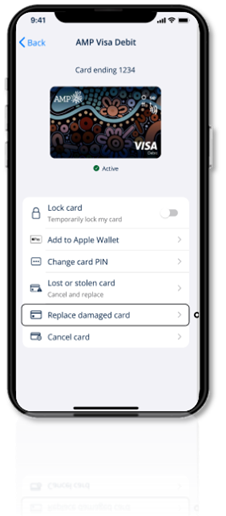
What you need to know
The product issuer and credit provider is AMP Bank Limited ABN 15 081 596 009, AFSL and Australian credit licence 234517.
It’s important to consider your circumstances and read the relevant Product Disclosure Statement or Terms and Conditions before deciding what’s right for you. This information hasn’t taken your circumstances into account. Information including interest rates is subject to change without notice.
Any application is subject to AMP Bank’s approval. Terms and conditions apply and are available at amp.com.au/bankterms or 13 30 30. Fees and charges may be payable. Full details are available in the Fees and charges guide.
This information is provided by AMP Bank Limited. Read our Financial Services Guide available at amp.com.au/fsg for information about our services, including the fees and other benefits that AMP companies and their representatives may receive in relation to products and services provided to you. All information on this website is subject to change without notice.
AMP Bank is a member of the Australian Banking Association (ABA) and is committed to the standards in the Banking Code of Practice.
A target market determination for these products is available on our TMD page.


