
Sign up today.
Get it almost free.
-
for 6 months
90% off Xero % P.A 1
*Subject to Xero's terms and conditions
Our in-app automation categorises what’s coming in and out of your transaction feed in real-time. Meaning you won’t have to match transactions to the right category, one-by-one.
Get a 360-degree read on your income and expenses now, for real -time accuracy and decision-making.
With everything automated, the most time-consuming part of your finances just got speedy. Manage cash flow, match transactions with accuracy and get tax ready, without the pain.
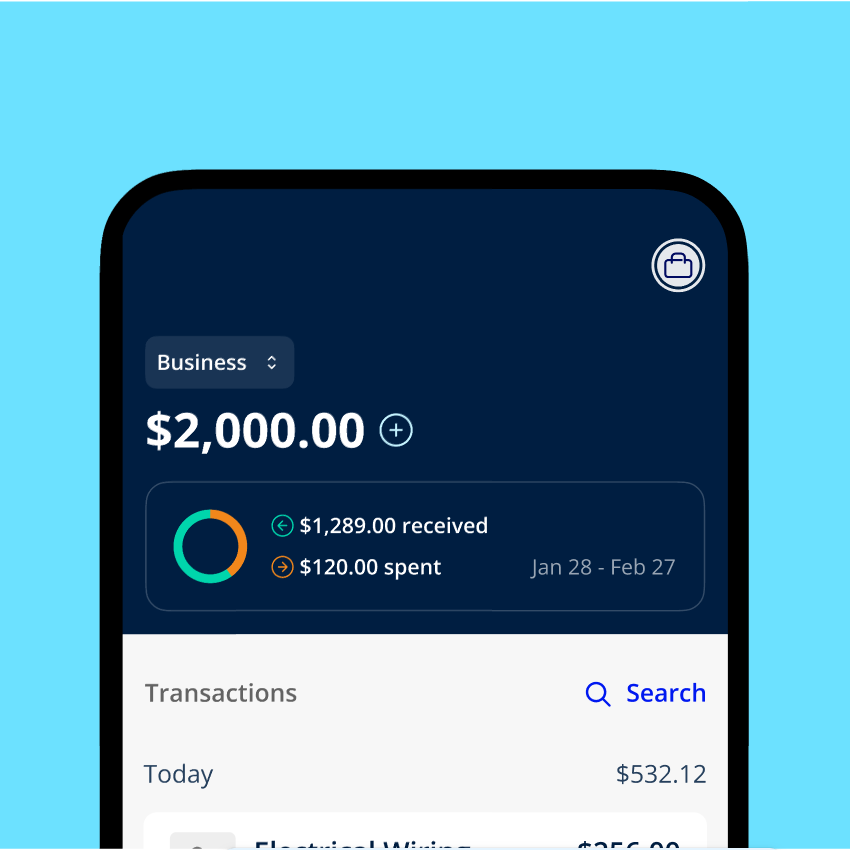
Tap your profile icon in the top right corner of your Everyday Business Account.
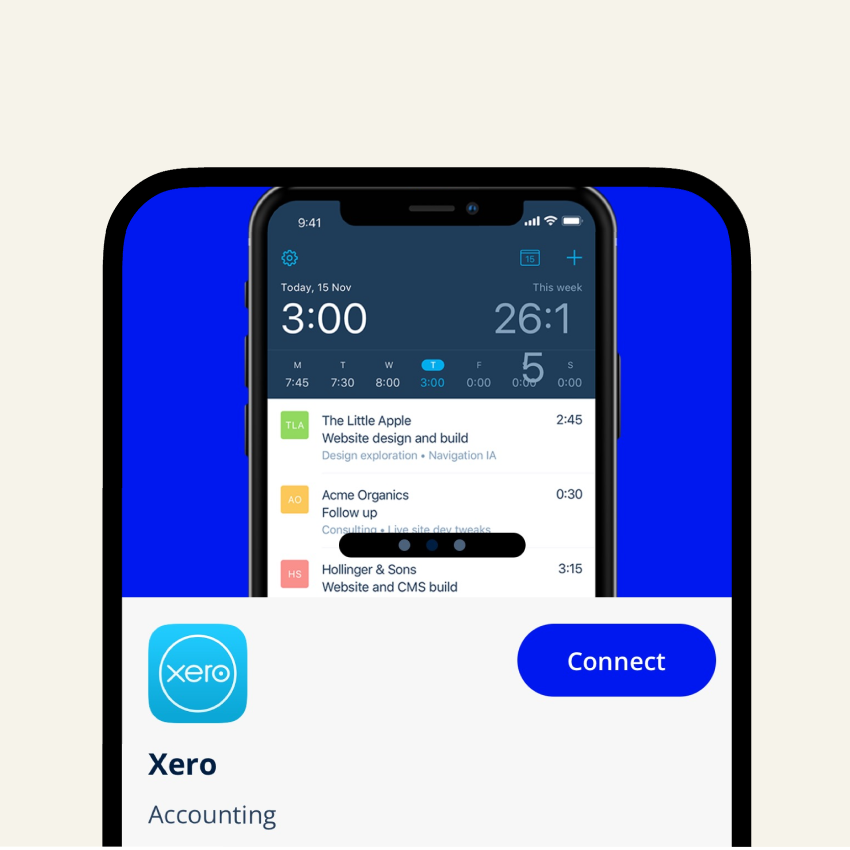
Select 'Connect to Xero' and either log in, or sign-up if you don't have an existing account.
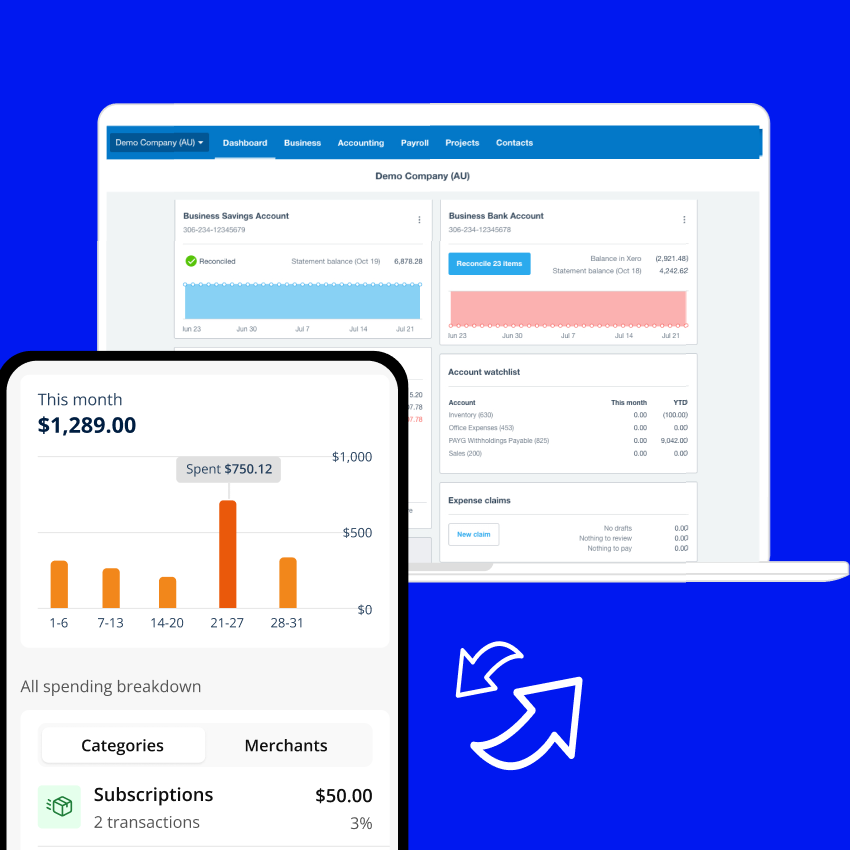
Your work here is done.
You can sign up to Xero through AMP Bank GO:
Once you've set up an account with Xero you need to return to AMP Bank GO and follow the set up flow.
For any question feel free to reach out to our 24/7 Customer Service team on 1800 950 105.
The Xero bank feed integration allows you to connect your Everyday Business account with your Xero account.
By integrating, all your business bank transactions are automatically imported into your Xero account.
This integration simplifies the process of reconciling accounts, tracking income and expenses, and maintaining accurate financial records.
To connect your AMP Bank GO business account Xero successfully, ensure that you've created an account through Xero before attempting to connect your Everyday Business account.
If any errors occur during the setup process, please contact our Customer Service team at 1800 950 105.
By sharing data with Xero, you are permitting Xero to:
You can sign up to Xero through AMP Bank GO:
Once you've set up an account with Xero you need to return to AMP Bank GO and follow the set up flow.
For any question feel free to reach out to our 24/7 Customer Service team on 1800 950 105.
The Xero bank feed integration allows you to connect your Everyday Business account with your Xero account.
By integrating, all your business bank transactions are automatically imported into your Xero account.
This integration simplifies the process of reconciling accounts, tracking income and expenses, and maintaining accurate financial records.
To connect your AMP Bank GO business account Xero successfully, ensure that you've created an account through Xero before attempting to connect your Everyday Business account.
If any errors occur during the setup process, please contact our Customer Service team at 1800 950 105.
By sharing data with Xero, you are permitting Xero to:
Learn more about banking with AMP
The product issuer and credit provider is AMP Bank Limited ABN 15 081 596 009, AFSL and Australian credit licence 234517. This information is provided by AMP Bank Limited. Read our Financial Services Guide available at amp.com.au/fsg for information about our services, including the fees and other benefits that AMP companies and their representatives may receive in relation to products and services provided to you.
AMP Bank is a member of the Australian Banking Association (ABA) and is committed to the standards in the Banking Code of Practice.
A target market determination for these products is available here.
For accounts with BSB number 939 900, that you access via AMP Bank GO, the Terms and conditions that apply are available here.
For accounts with BSB number 939 200, that you access via the My AMP mobile app, the Terms and conditions that apply are available here.