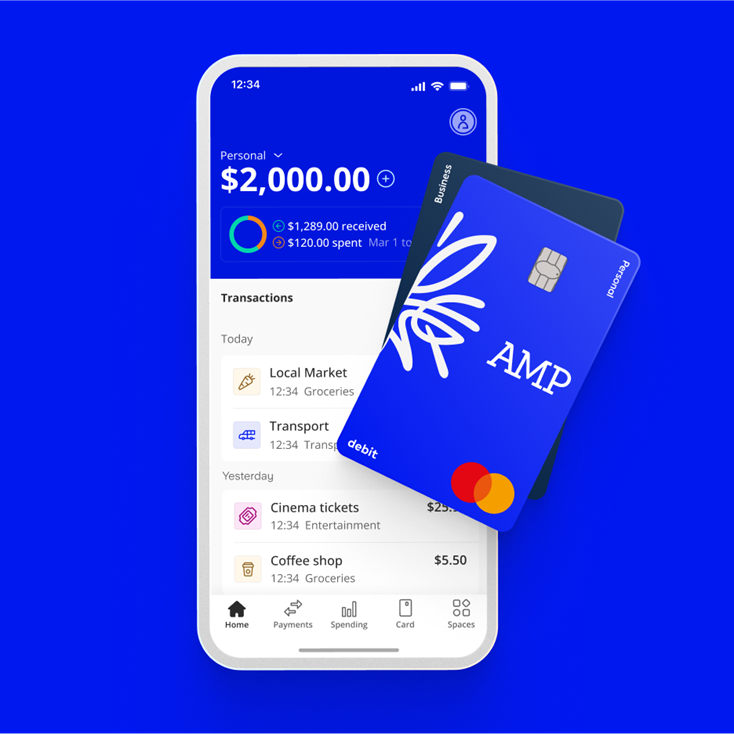
Card payment disputes
The first thing you should do is lock your card from the Card tab in the AMP Bank app.
Once you’ve done that, it’s worth checking:
- Online: Searching the merchant/ company name might provide the answer.
- Subscriptions: A free trial might have rolled into a paid service.
- Recurring payments: Check if there are any ongoing payments that may have been arranged on a recurring basis.
If you still don’t recognise the card transaction, please get in touch with our Customer Service team as soon as possible on 1800 950 105.
If you notice any suspicious activity or think you may have been subjected to a scam or fraud, please get in touch with our Customer Service team as soon as possible.
Call us on 1800 950 105 so we can investigate for you.
If the activity relates to debit card transactions, you can also lock your card from the Cards Tab in the AMP Bank app.
If you’re waiting for a refund it’s best to allow the merchant company enough time to complete it - sometimes it can take up to 15 calendar days to reach your AMP Bank transaction account.
We suggest you contact the merchant/ company if you’re still waiting to find out what the status of your refund is.
If you’ve waited 15 days and you have still not received your refund, you can contact us to raise a dispute.
To raise a dispute:
- Log into the AMP Bank app.
- Find and select the payment from your transaction history.
- Select Need help with this transaction?
- Select I recognise this transaction but there's a problem.
Alternatively, you can get in touch via the Help section in the AMP Bank app.
Things you need to know
Depending on the dispute type, we may need to see evidence that supports your claim. This could be proof of the purchase, documents or screenshots of conversations you’ve had with the company.
When you raise a dispute, you're asking AMP Bank to attempt to claim your money back from the company.
We can’t guarantee that we will be able to recover it, but we will assess your case fairly, using all the information and evidence you give us.
In most cases, the fastest way to resolve a card payment issue is with the merchant/ company directly.
If you’ve been unable to resolve the issue or you don't get a response, we may be able to dispute the payment. The payment transaction will need to show as settled on your transaction history.
To raise a dispute:
- Log into your AMP Bank app.
- Find and select the payment from your transaction history.
- Select Need help with this transaction?
- Select I recognise this transaction but there's a problem.
Alternatively, you can get in touch via the Help section in the AMP Bank app.
Things you need to know:
- We may need to see evidence that supports your claim. This could be proof of the purchase, documents or screenshots of conversations you’ve had with the company.
- When you raise a dispute, you're asking AMP Bank to attempt to claim your money back from the merchant/ company.
- We can’t guarantee that we will be able to recover it, but we will assess your case fairly, using all the information and evidence you give us.
If you didn’t receive your cash from an ATM, the ATM provider may refund it automatically if they identify an error. This can take up to 5 days after the payment shows as Settled in your transaction account.
If it's been 5 days since it’s shown as settled and you haven’t received a refund, you can raise a dispute.
To do this:
- Log into your AMP Bank app.
- Find and select the payment from your transaction history.
- Select Need help with this transaction?
- Select I recognise this transaction but there's a problem.
Alternatively, you can get in touch via the Help section in the AMP Bank app.
Things you need to know:
- We can only raise a dispute 5 days after the payment has shown as settled.
- When you raise a dispute, you're asking AMP Bank to attempt to claim your money back from the company. We can’t guarantee that we will be able to recover it, but we will assess your case fairly, using all the information you provide.
Contactless payments
This limit is set at a $100 for contactless payments, which means if your transactions exceed $100, and you’ll be prompted to enter your PIN.
Once you enter your PIN the count will reset.
These limits are in place to keep you safe and to ensure your card is always in the right hands.
Tip. You can adjust the default contactless limit using your AMP Bank app.
Our default contactless limit is $100. We give you the option to lower your limit below $100 maximum per single payment.
To adjust your card limit:
- Log into the AMP Bank app.
- Select Cards Tab.
- Select Card & Payment limits.
- Select Maximum single contactless payment.
- Set the slider to the amount you want.
- Select Save.
Yes, you can turn off contactless payments on your card.
- Log into the AMP Bank app.
- Select Cards Tab Select Card & Payment Limits.
- Select Maximum contactless payment limit.
- Reduce the limit to $0.
Tip. Be aware that due to the way some merchants’ card machines are set up, certain contactless transactions could still go through.
Transaction issues
There are a number of reasons that your payment may be declined.
Most common reasons include:
- Insufficient funds in your transaction account.
- Incorrect PIN.
- Your card may be locked for Contactless payment.
The good news is that you can use your AMP Bank app to gather more information.
- Log into your AMP Bank app.
- Click the transaction for more information on the Decline.
In general, pending transactions can't be reversed or cancelled.
Usually transactions stay pending on your account for up to 8 days, but can sometimes take up to 31 days (e.g. hotel & car rental deposits).
Transactions are automatically reversed if the merchant does not collect the funds within this time.
If you have a pending transaction and don’t expect the funds to be withdrawn, we may be able to release the transaction if you have evidence to support this.
Supporting evidence could be:
- A valid receipt from the merchant, stating the date, time and amount of the transaction.
- A screenshot of an email from the merchant stating the date, time and amount of the transaction, as well as confirmation that they will not settle/complete the transaction.
- Supporting evidence can be attached via Send us a message inside the AMP Bank app. If you don’t recognise the transaction at all and think it may be fraudulent, please get in touch immediately and we will assist you.
Travelling overseas
| There's no need to let us know |
AMP Bank is great for travel. You can use your AMP Bank card in a whole load of countries – almost anywhere you see the Mastercard logo, in fact!
AMP Bank will not charge you fees for using an ATM overseas. However, please keep in mind that you may still be charged by the ATM provider, as you would in Australia.
Card payments are converted into AUD using the Mastercard rate.
Tip. When using your card abroad, always select the option to pay in local currency to obtain this rate.
Debit card
You can block gambling payments in the AMP Bank app.
You can do this by:
- Log into your AMP Bank app.
- Select Cards tab.
- Select Card controls or Card & currency controls.
- Click Gambling payments.
- Click Turn Off Gambling payments.
This feature stops gambling payments based on the MasterCard code the merchant uses to categorise themselves. So it may not capture every gambling payment. It also stops you from sending payments by bank transfer to known Australian gambling retailers.
If you've been able to make a payment while the block was on, please get in touch with us. We’ll then review this payment with the aim of adding the merchant to our block.
We can’t stop gambling charges where the merchant mainly sells another product. For example, a newsagency with a lottery terminal.
If you’d like help to stop gambling, we’re here to help. If you feel comfortable doing so, please contact our Customer Service team.
You can chat with us on the app or call us on 1800 950 105. If you're calling from overseas you can call us on +61 2 5135 1930.
If you still have access to the AMP Bank app, you should lock your card from the Card screen so it can't be used if it falls into the wrong hands. If you find it again, you can just unlock it – no need to order a new card.
If your card is lost or stolen, then you can cancel it and order a replacement in the AMP Bank app.
- Log into your AMP Bank app.
- Select Cards tab.
- Select Card screen.
- Click Cancel & Replace Card.
Once your card has been re-ordered, you can add the new card to your Apple Pay or Google Pay digital wallets so you can continue to use access your funds, as the physical card can take up to 5-10 days to arrive.
If you don’t have access to the AMP Bank app, please call us on 1800 950 105 or +61 2 5135 1930 if you're calling from overseas.
You can order a replacement card without needing to disable your your current card, using your AMP bank app.
- Log into your AMP Bank app.
- Select Cards tab.
- Select Cancel & Replace Card.
- Select Replace Card.
- Confirm address to send the new card.
The Replace Card option will allow you to keep your old card active while you wait for your new card to arrive.
Tip. Once your new card arrives remember to activate the card.
If you have forgotten your card PIN, you can get a PIN reminder using your AMP Bank app.
- Log into your AMP Bank app.
- Select Cards tab.
- Select Card PIN.
- Select the eye icon to reveal your PIN.
- Enter your Password.
Your PIN will be revealed for a couple of seconds before it is re-masked.
If your card is active and your PIN or CVC isn't being processed/ blocked you can Unblock it in the AMP Bank app.
- Log into AMP Bank app.
- Select Cards tab.
- Select Card Controls.
- Scroll down and select Unblock PIN/ CVC.
- Enter your password.
In most cases, this should allow you to use your card again.
If you are having issues, please get in touch with us via the AMP Bank app or call us on 1800 950 105 or +61 2 5135 1930 if you're calling from overseas.
Once your physical card has arrived, you will need to activate this card before you can start using it.
- Log into the AMP Bank app.
- Select Cards tab.
- Select Activate card and enter the 3 digit security code (CVC) next to the expiry date on the back of your card when prompted.
That's it - your new card will be active and ready to use.
You can change your card's PIN number via the AMP Bank App.
- Log into your AMP Bank app.
- Select Cards tab.
- Select Card PIN.
- Select Change your PIN.
- Enter your new PIN, and then reconfirm it.
- Enter your password.
Your new PIN is now updated.
Tip. If you ever need a reminder of your PIN, just go to the Cards tab in the AMP Bank app, select Card PIN and you can reveal the PIN.
The AMP Bank app is really powerful when it comes to controlling your card! Whether it’s locking your card for all payments or stopping a certain type of payment, head to the card screen to find out more.
Below is a list of the card controls as they appear in the AMP Bank app, Cards tab and within Card Controls.
- ATM withdrawals - This controls if the card can be used for ATM withdrawals.
- Gambling payments - This controls Gambling Payments (made using either card and Faster Payment). Turning this off will mean that gambling payments cannot be made. Turning this on will trigger a 48-hour cooling off period before gambling payments can be made.
- Card locked/unlocked - you’ll see when you head into the card screen. This one stops all payments on your card and overrides all the other controls.
- Card present - This controls whether your card can be used for card-present charges. These are payments made with the physical card, including chip and PIN, contactless, magstripe (if it is enabled) and in-person mobile wallet payments (where your device is physically tapped at a card reader).
- Magstripe payments - This controls payments that use the magnetic strip on the back of the card. It’s disabled by default. If you want to make payments using the magnetic strip, you’ll need to turn this on. If you don’t make a magstripe payment after 48 hours, it’ll turn itself off for your protection.
- Online payments - This controls whether your card can be used online. These are payments made by providing the retailer with details from the card, rather than using the physical card itself. It also covers online/app payments made via mobile wallet.
- Card present - This controls whether your card can be used for card-present charges. These are payments made with the physical card, including chip and PIN, contactless, magstripe (if it is enabled) and in-person mobile wallet payments (where your device is physically tapped at a card reader).
- Mobile wallet - This controls whether the card can be used via mobile wallet.
- Unblock PIN/CVC - This button will allow you to unblock your PIN/CVC if it has been locked.
Other help and support
-
Customer care
We know that you might need additional help, around products, deceased estates, legal documentation or customer care. Please get in touch with us.
-
Needing financial support?
When life throws unexpected challenges your way, your financial situation can change dramatically. In difficult times, we'll support you and help you get back on track.
-
Feedback & complaints
If you are unhappy with our products or service, we want to know about it. We treat every complaint seriously and aim to resolve your concerns as quickly as possible.
-
Ways to contact us
Are you overseas? See our overseas travel support.
Important information
The product issuer and credit provider is AMP Bank Limited ABN 15 081 596 009, AFSL and Australian credit licence 234517. This information is provided by AMP Bank Limited. Read our Financial Services Guide available at amp.com.au/fsg for information about our services, including the fees and other benefits that AMP companies and their representatives may receive in relation to products and services provided to you.
AMP Bank is a member of the Australian Banking Association (ABA) and is committed to the standards in the Banking Code of Practice.
A target market determination for these products is available here.
For accounts with BSB number 939 900, that you access via the AMP Bank mobile app, the Terms and conditions that apply are available here.
For accounts with BSB number 939 200, that you access via the My AMP mobile app, the Terms and conditions that apply are available here.






