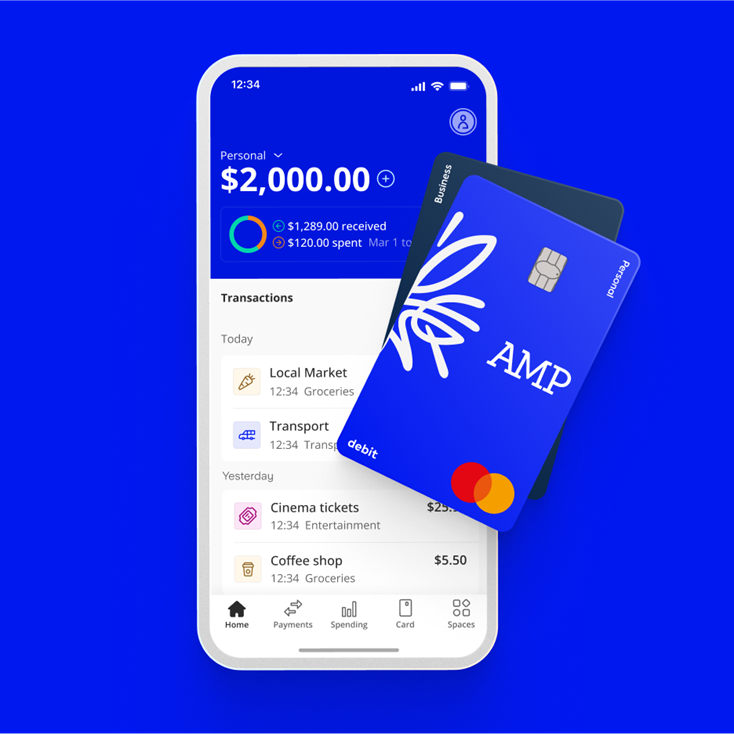
General
When your card expires or you order a replacement physical card, we'll automatically update your mobile wallet with the new card information.
This means you can continue using your mobile wallet without interruption.
Both the mobile wallet and AMP Bank send instant spending notifications, which means you’ll be notified twice every time you pay using your mobile wallet.
If you don’t want to get two notifications for every payment, you can turn off the notifications using your AMP Bank app.
- Log into your AMP Bank app.
- Select the Menu (top right).
- Select Settings or the cog icon.
- Select Notifications & Messaging.
- Click Mobile Wallet notifications toggle off.
If you lose your mobile device with your AMP Bank app and digital wallets (Apple Pay or Google Pay) please call us on 1800 950 105 or +61 2 5135 1930 if you're calling from overseas so that we can lock your card and help you get set up on a new device.
If you lose another device with your Apple Pay or Google Pay wallet enabled, you can use your AMP Bank app and lock your card. If you find it, you can unlock the card which will un-suspend it on the Apple / Google Wallet automatically.
Tip. Locking your card will lock both your physical and digital cards.
Apple Pay
You can add your AMP Bank card to Apple Pay using your AMP Bank app.
- Log into your AMP Bank app.
- Select Cards tab.
- Click Add to Apple wallet.
Follow on screen instructions and if you're happy with our terms and conditions, accept them and you should be ready to start using it straight away.
Yes. When you use your Apple Pay to pay in-store or online it doesn’t send your real card number to the merchant. Instead, a unique code is assigned and encrypted. Each payment is authorised with a one-time unique dynamic security code.
You can read more on Apple Pay's security and privacy overview.
When adding your card, make sure it’s on a device that only you can use.
To make your AMP Bank card the default card in your Apple wallet app, simply drag your AMP Bank card to the front of any other cards in your digital wallet.
Google Pay
Yes. Google Pay is a secure payments method for in-store in-store payments as you must set up a screen lock on your device.
To help protect you during transactions, Google Pay encrypts all of your payments. When you tap to pay, Google Pay sends a virtual account number to the merchant instead of your actual card number.
To make most purchases, you must unlock your phone. You won't have to unlock your phone for certain small payments.
Tip. When adding your card to Google Pay, make sure it’s on a device that only you can use.
You can find out more about how Google Pay keeps your payment information safe on Google’s support page.
You can make your AMP Bank card the default card in Google Wallet.
- Open the Google Wallet app.
- At the top, on your card, swipe from the right edge of the screen until you find the AMP Bank card you want to use as your default.
- Select the AMP Bank card.
- Select Details.
- Click Make default for Tap to Pay.
You can add your AMP Bank card to Google Wallet directly from the AMP Bank app.
- Log into the AMP Bank app.
- Select Cards tab.
- Click Add to Google Pay.
Follow the onscreen instructions and if you’re happy with our Terms and Conditions, accept them and your digital card will be ready to use straight away.
Other help and support
-
Customer care
We know that you might need additional help, around products, deceased estates, legal documentation or customer care. Please get in touch with us.
-
Needing financial support?
When life throws unexpected challenges your way, your financial situation can change dramatically. In difficult times, we'll support you and help you get back on track.
-
Feedback & complaints
If you are unhappy with our products or service, we want to know about it. We treat every complaint seriously and aim to resolve your concerns as quickly as possible.
-
Ways to contact us
Are you overseas? See our overseas travel support.
Important information
The product issuer and credit provider is AMP Bank Limited ABN 15 081 596 009, AFSL and Australian credit licence 234517. This information is provided by AMP Bank Limited. Read our Financial Services Guide available at amp.com.au/fsg for information about our services, including the fees and other benefits that AMP companies and their representatives may receive in relation to products and services provided to you.
AMP Bank is a member of the Australian Banking Association (ABA) and is committed to the standards in the Banking Code of Practice.
A target market determination for these products is available here.
For accounts with BSB number 939 900, that you access via the AMP Bank mobile app, the Terms and conditions that apply are available here.
For accounts with BSB number 939 200, that you access via the My AMP mobile app, the Terms and conditions that apply are available here.






